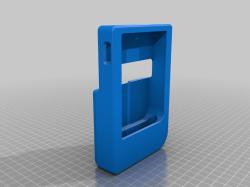 Miyoo Mini Plus TPU Case and Grip
Miyoo Mini Plus TPU Case and Grip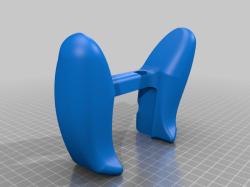 Miyoo Mini Plus Grip
Miyoo Mini Plus Grip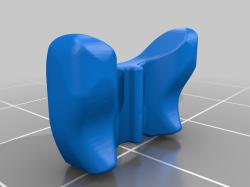 Miyoo Mini Plus Grip
Miyoo Mini Plus Grip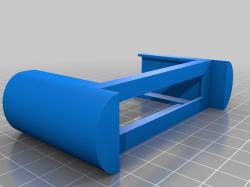 Miyoo Mini Plus Grip
Miyoo Mini Plus Grip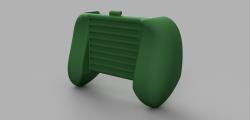 Miyoo Mini Plus Grip
Miyoo Mini Plus Grip Miyoo Mini Plus Case
Miyoo Mini Plus Case3D Models for Miyoo Mini Plus Grip Case
The market for Miyoo Mini Plus grip cases is vibrant, with a plethora of designs available for 3D printing. These range from basic protective cases to more complex designs that include additional functionalities like stands or enhanced grip features. Websites like Yeggi, now known as STLFinder, Printables, and Thingiverse host a variety of these designs, showcasing the diversity in style and functionality. The models vary from TPU cases, which are known for their flexibility and durability, to more rigid designs that might incorporate features like a wifi board case with a sliding door or a flippable case.
Each design caters to different user preferences, some prioritizing ergonomics and comfort, while others focus on aesthetics or additional features like stands for better viewing angles. These designs are typically available for download, either for free or for purchase, and can be printed using standard 3D printing materials and techniques.
How to 3D Print Miyoo Mini Plus Grip Cases
3D printing a grip case for the Miyoo Mini Plus involves several steps, starting with choosing the right model for your needs. Once you’ve downloaded a design, you’ll need to prepare it for printing using slicing software. This software converts the model into a format that your 3D printer can understand, allowing you to adjust settings like layer height, infill, and supports.
When it comes to printing materials, TPU is often recommended for its flexibility and durability, especially for cases that need to withstand regular handling. However, more rigid materials like PLA can also be used, depending on the design’s requirements and the desired finish.
It’s important to pay attention to the print orientation and the use of supports, especially for designs with overhangs or intricate details. For instance, some cases might need to be printed upside down to ensure the best quality and strength.
Q&A: Common Questions about 3D Printing Miyoo Mini Plus Grip Cases
Q: What material is best for printing a Miyoo Mini Plus grip case? A: TPU is often recommended for its flexibility, but PLA can also be used for more rigid cases.
Q: Do I need to use supports when printing a grip case? A: It depends on the design. Some cases, especially those with overhangs or intricate details, may require supports to ensure print quality.
Q: Can I modify a downloaded 3D model to better fit my needs? A: Yes, if you have the skills and software, you can modify existing models to better suit your preferences or the specific requirements of your Miyoo Mini Plus.
In summary, the world of 3D printing offers vast opportunities for customizing devices like the Miyoo Mini Plus. With a range of designs available and the ability to print these at home, users can easily personalize their devices to enhance both functionality and aesthetics.
