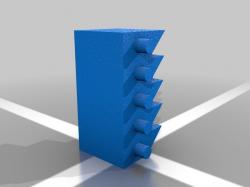 Temp tower
Temp tower Temp Tower
Temp Tower Temp Tower
Temp Tower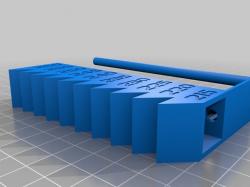 Temp-tower
Temp-tower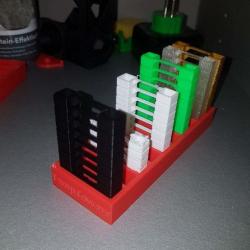 Temp Tower Box
Temp Tower Box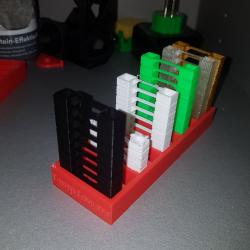 Temp Tower Box
Temp Tower BoxUnderstanding Temperature Towers
A temperature tower is essentially a calibration tool that serves a simple yet critical function: it allows you to identify the ideal printing temperature for any given filament on your specific 3D printer. This is particularly important because filaments can behave differently on various printers, and the recommended temperature ranges provided by manufacturers might not always yield the best results.
The structure of a temp tower is akin to a multi-storied building, where each “floor” represents a different temperature setting. By printing this tower, you’re able to visually inspect and compare the outcomes at different temperatures, making it easier to pinpoint the setting that provides the highest quality print for your specific combination of printer and filament.
How to Print a Temp Tower
The process of printing a temperature tower begins with finding a suitable model. There are numerous designs available online on platforms like Thingiverse, and many of them can be customized to fit your specific needs. Once you’ve selected a model, the next steps involve slicing the model and configuring your printer.
Most slicing software, such as Cura, offers the capability to change print parameters at specified layers, which is essential for printing a temperature tower. The general approach is to start with the highest temperature at the base of the tower and gradually decrease the temperature as the print progresses upwards. This method ensures that if there’s a temperature at which the filament fails to extrude properly, it will be evident in the unfinished tower, thus providing a clear indication of the filament’s limitations.
Tips for Successful Temp Tower Printing
- Start High, Go Low: Begin with the highest temperature at the base and decrease incrementally. This helps in avoiding extrusion issues that might occur at lower temperatures.
- Pay Attention to Details: Examine each layer of the tower for common issues like stringing, blobbing, or poor overhang performance. These details will guide you in choosing the best temperature.
- Use Customizable Models: Opt for temperature towers that allow you to label each section with its corresponding temperature. This makes it easier to remember which part of the tower was printed at which temperature.
- Repeat with Different Filaments: Since each filament type and brand can behave differently, it’s wise to print a new temperature tower for each new spool of filament you use.
Q&A
What if my printer’s software doesn’t support layer-by-layer temperature changes?
If your slicing software doesn’t allow for temperature changes at specific layers, you might need to manually adjust the temperature as the print progresses or look into software upgrades or alternatives that offer more advanced features.
Can I reuse the same temp tower for different filaments?
While it’s possible to use the same temp tower model for different filaments, it’s crucial to reprint the tower for each new material to account for its unique properties.
How accurate are temp towers?
Temp towers are quite accurate in providing a visual representation of how different temperatures affect your print quality. However, the optimal temperature might still require fine-tuning based on the specific application of the printed part.
In essence, temp towers are a straightforward yet effective method for enhancing your 3D printing outcomes. By investing time in printing and analyzing a temperature tower, you’re setting the stage for more successful prints that are tailored to the unique combination of your printer and filament choice.
