 Cute Octopus
Cute Octopus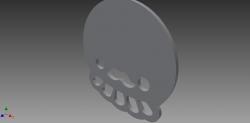 Cute Octopus
Cute Octopus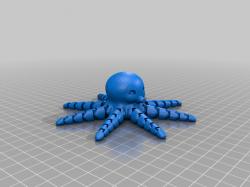 Cute Octopus
Cute Octopus Cute octopus
Cute octopus Cute octopus
Cute octopus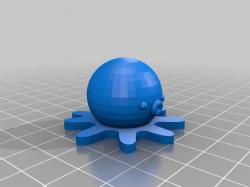 Cute Octopus
Cute OctopusCute Octopus 3D Models
Articulated Octopus
One of the standout models in the 3D printed octopus realm is the “Articulated Octopus” designed by PHIPO333, available on Cults3D. This model boasts an impressive 64 points of articulation, mimicking the fluid movements of a real octopus. It’s a surprisingly straightforward print, taking about 5 hours without the need for rafts or supports. However, achieving a lifelike appearance requires careful post-processing and the use of high-quality filament.
Mini Octopus Designs
Another popular choice is the “Cute Mini Octopus” by McGybeer, known for its articulated design that can be printed without additional supports. This model is designed for simplicity, allowing it to be printed in one go. The different STL files available offer a variety of tentacle designs, straight or spiral, with or without included support.
Unique Takes on Octopus Models
For something a bit more unconventional, there are models like “The Rock” Octopus, which is an articulated octopus with a celebrity’s head in place of the octopus’. While quirky, it demonstrates the creative freedom that 3D printing offers.
Tips for 3D Printing Octopus Models
When 3D printing an octopus model, the key is to balance between the model’s structural integrity and its aesthetic appeal. Here are some tips:
- Print Quality: Choose a higher resolution for detailed parts like the eyes or the tentacles to capture the intricate details.
- Support Structures: For models with overhanging parts, such as long tentacles, using support structures can be crucial, although some models are designed to avoid this need.
- Post-Processing: After printing, you may need to do some sanding or painting to bring out the details, especially for models requiring a more lifelike appearance.
- Material Choice: PLA is a popular choice due to its ease of use, but consider the flexibility and durability of the material, especially for articulated models.
Frequently Asked Questions
Q: What is the best filament for printing an articulated octopus?
A: PLA is generally a good choice for its ease of use. For more flexibility, TPU or other flexible filaments can be considered, especially for the tentacles.
Q: How long does it take to 3D print an octopus model?
A: The printing time can vary based on the size and complexity of the model. A simple mini octopus might take a few hours, while a more intricate design could take much longer.
Q: Can these models be printed on any 3D printer?
A: Yes, most consumer-grade 3D printers are capable of printing these models. However, the size of the printer’s build platform may limit the size of the model.
Q: Do I need to use supports for printing an octopus?
A: This depends on the model. Some are designed to be printed without supports, while others, especially those with extended tentacles, may require them.
In conclusion, the world of 3D printed cute octopus models is as diverse as it is fascinating. Whether you’re a seasoned 3D printing enthusiast or just starting, these models offer a delightful challenge and a chance to bring a bit of the ocean’s mystique into your home or workspace. Remember, the key to a successful print lies in understanding the capabilities of your printer, choosing the right material, and carefully following the model’s printing instructions.
