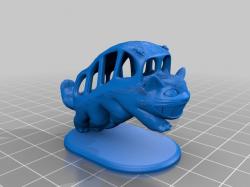 Totoro Cat Bus
Totoro Cat Bus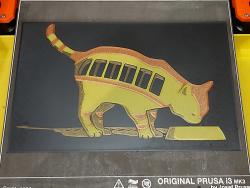 Cat-Bus Totoro Wall art
Cat-Bus Totoro Wall art Cat bus
Cat bus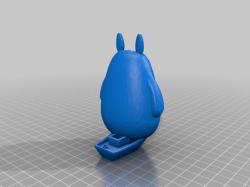 3d totoro
3d totoro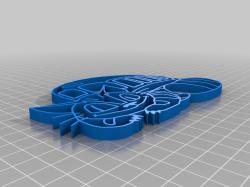 Cat Bus wall art
Cat Bus wall art Cat bus pen holder
Cat bus pen holderDiscovering Catbus 3D Models
Exploring Online Repositories
A plethora of Catbus 3D models are available for download on various platforms. Websites like Thingiverse, Cults, and MyMiniFactory offer a range of Catbus models, from simple, easy-to-print designs to more complex, detailed ones. Some models are available for free, while others are for sale. These platforms provide models suitable for different printing techniques like FDM, DLP, and SLA.
Variations and Styles
The Catbus models vary greatly in style and complexity. You can find everything from realistic representations of the Catbus as seen in the film to more stylized versions like chibi or minimalistic designs. Some models are designed as functional items, such as coin holders or cookie cutters, adding a utilitarian aspect to this whimsical character.
3D Printing Catbus Models
Choosing the Right Material
Selecting the appropriate material is crucial for a successful print. PLA is a popular choice for its ease of use and environmental friendliness, while PETG is favored for its durability and flexibility. The choice of material often depends on the intended use of the printed model.
Print Settings and Tips
- Layer Height: A layer height of around 0.15mm to 0.2mm is generally a good balance between print quality and time.
- Infill: Depending on the model’s requirements, an infill of 10% to 20% is usually sufficient.
- Supports: Many Catbus models, especially those with overhangs or intricate details, require supports. Placement of supports is crucial, particularly in areas like the chin and belly of the Catbus.
Overcoming Challenges
Printing large models can be challenging. For instance, the Catbus model printed on a Prusa MK3S using recycled PETG required adjustments such as turning off the cooling fan to prevent warping and using supports everywhere. Such experiences highlight the importance of experimentation and adjustments in 3D printing.
Q&A on Catbus 3D Printing
- Q: What is the best 3D printer for Catbus models?
- A: The choice depends on the size and complexity of the model. Printers like the Prusa i3 MK3 are well-regarded for their reliability and quality.
- Q: Can I print a Catbus model in multiple colors?
- A: Yes, if your printer supports multi-material or multi-color printing, you can create a Catbus in various colors.
- Q: How long does it take to print a Catbus model?
- A: It varies based on the size and complexity of the model and the print settings. Small, simple models may take a few hours, while larger, detailed ones can take over a day.
Engaging with the Community
Sharing your Catbus prints on platforms like MyMiniFactory and Thingiverse can be a great way to engage with the community. You can also find remixes and adaptations of original designs, offering a new perspective on this iconic character.
3D printing a Catbus model from “My Neighbor Totoro” is an enjoyable and rewarding project for fans of the film and 3D printing enthusiasts alike. From selecting the right model to the final print, each step brings its own challenges and joys. Whether you’re a novice or an experienced printer, the journey of bringing the magical Catbus to life is sure to be a delightful adventure.
Sources: Yeggi, Thingiverse, Cults, MyMiniFactory, CGTrader, Sketchfab
