 Melllvar from Futurama Style Ship 3D model
Melllvar from Futurama Style Ship 3D model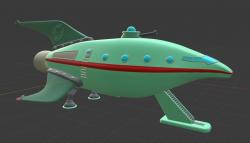 futurama space ship
futurama space ship![Planet Express Ship [Futurama]](https://bamax.es/php/files/uploads/281/planet-express-ship-futurama-nFSOpaL1_200.jpg) Planet Express Ship [Futurama]
Planet Express Ship [Futurama] space ship Futurama
space ship Futurama Futurama Planet Express Ship
Futurama Planet Express Ship![Planet Express Ship [Futurama]](https://bamax.es/php/files/uploads/258/planet-express-ship-futurama-OZX1m4Rk_200.jpg) Planet Express Ship [Futurama]
Planet Express Ship [Futurama]Finding Futurama Ship 3D Models
For enthusiasts looking to 3D print the Planet Express ship, there are numerous resources available online. Websites like STLFinder (formerly Yeggi) and Gambody offer a variety of 3D models related to Futurama, including the Planet Express ship. These platforms provide downloadable files in formats like STL, suitable for a range of 3D printers. These models range from wall art representations to more complex, articulated versions of the ship, allowing for a broad scope of creative freedom.
3D Printing Tips and Examples
When it comes to 3D printing these models, there are several factors to consider. One creator, Garrett Kearney, shared insights on MyMiniFactory about his process of designing and printing the Planet Express ship. He noted the importance of breaking the model into pieces for easier printing, although this makes scaling down the model challenging due to the size of the details. Kearney used Fusion 360 for modeling, Simplify3D for slicing, and a Robo3D R1 printer with white Hatchbox PLA for printing. Post-printing processes included sanding, gluing, and painting to achieve the final look.
Print Settings
- Layer Height: 0.3mm (0.1 on the tail with the logo)
- Infill: 15%
- Supports: Yes
- Raft: Yes
These settings are crucial for achieving the best quality print. The layer height impacts the detail resolution, while the infill percentage influences the model’s strength and material usage. Supports are essential for complex structures, and a raft can help with bed adhesion and model stability during printing.
Q&A on Futurama Ship 3D Printing
Q: What are the best materials for printing the Futurama ship?
A: PLA is commonly used due to its ease of printing and post-processing capabilities. However, materials like ABS or PETG can be used for added strength or different finish qualities.
Q: Can the model be scaled?
A: Yes, but scaling down might be limited by the size of certain details. Scaling up is generally more feasible, but adjustments to pin sizes and tolerances may be necessary.
Q: Are supports necessary for all parts of the model?
A: This depends on the model’s design and complexity. Parts with overhangs or intricate details often require supports to ensure print quality.
Engaging with Futurama 3D Printing
The allure of 3D printing models from popular culture, like the Futurama ship, lies not only in the physical creation but also in the connection to a beloved series. As noted by All3DP, fans don’t have to wait until the 31st century to bring a piece of Futurama into their world. The experience of printing these models provides a tangible link to the show, combining the joys of 3D printing with the nostalgia and affection for the series.
In conclusion, 3D printing Futurama ships is a fascinating intersection of technology, art, and fandom. With the right resources, settings, and a bit of patience, anyone can bring a piece of this iconic series to life. Whether for personal enjoyment, as a gift, or as part of a larger collection,
