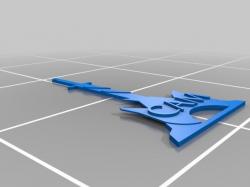 Dark Souls bonfire keychain
Dark Souls bonfire keychain Dark Souls Bonfire
Dark Souls Bonfire Dark Souls Bonefire Bonfire
Dark Souls Bonefire Bonfire Dark Souls Bonfire
Dark Souls Bonfire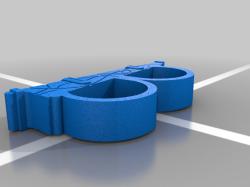 Download Dark Souls 3D Models STL FILE
Download Dark Souls 3D Models STL FILE Dark Souls Bonfire (LED Candle Remix)
Dark Souls Bonfire (LED Candle Remix)Dark Souls Bonfire 3D Models
The Dark Souls series, known for its challenging gameplay and rich lore, has inspired a wide range of 3D models, particularly the bonfire – a symbol of rest and respite in the game. 3D models of the Dark Souls bonfire vary in complexity and design, offering something for both novice and experienced 3D printers. These models capture the essence of the game, from the intricate arrangement of bones and ash to the iconic sword stuck in the middle. Websites like MyMiniFactory and cgtrader offer a diverse array of these models, some for free and others for sale, allowing fans to bring a piece of Dark Souls into their homes.
How to 3D Print Dark Souls Bonfire Models
3D printing a Dark Souls bonfire model requires attention to detail and a bit of technical know-how. The complexity of the model dictates the level of skill needed. Here are some general steps and tips for printing these models:
- Choose the Right Model: Select a model that matches your skill level and the capabilities of your 3D printer. Some models are more detailed and require advanced printing techniques.
- Prepare Your Printer: Ensure your 3D printer is calibrated correctly. This includes checking the bed leveling, nozzle height, and filament quality.
- Slice the Model: Use slicing software like Cura to prepare your model for printing. This software converts the model into a format your printer can understand.
- Support Structures: Complex models, especially those with overhanging parts like the hilt of the sword in the bonfire, require support structures. These supports can be minimal or extensive, depending on the model’s design.
- Printing Material: PLA is a commonly used material for 3D printing these models. It’s easy to work with and suitable for detailed prints.
- Post-Processing: After printing, you may need to remove support structures and sand or paint the model for a more finished look.
Q&A on 3D Printing Dark Souls Bonfire Models
Q: What level of detail can I expect from a 3D printed Dark Souls bonfire? A: The level of detail largely depends on the model’s design and your printer’s capabilities. High-resolution printers can capture finer details.
Q: Do I need special software to print these models? A: You will need slicing software like Cura to prepare your model for printing. This software is typically easy to use and compatible with most 3D printers.
Q: Can I modify the models before printing? A: Yes, if you have the skills and appropriate software, you can modify these models. However, respect the original creator’s license (e.g., non-commercial use, credit).
Q: How long does it take to print a Dark Souls bonfire model? A: Printing time varies depending on the model’s size and complexity, as well as your printer’s settings. It can range from a few hours to several days.
3D printing Dark Souls bonfire models is not just about creating a physical object; it’s about bringing a piece of the beloved game into the real world. By following these guidelines and exploring the resources available, you can embark on an exciting journey of combining 3D printing with your passion for gaming.
